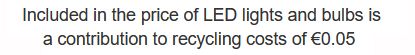![]()
OVERVIEW of the High Definition Free UK TV Kit
This Kit contains everything you need to be able to receive all the Free Standard & High Definition UK Satellite channels. All you need is a TV set. (Note: Does not contain satellite meter)
The Kit consists of:
- HD Satellite Receiver (Pre-programmed)
- 1m HDMI lead
- Sky Satellite Dish & LNB
- Satellite Installation Kit
NOTE: N.B. Adding shipping "Individually boxed" if you need each kit in its own box.
Possible Add Ons
- 320GB External Hard Drive
- This will allow you to utilise the PVR functions on the HD Receiver allow you to pause, rewind and record Live TV. Storage of up to 200 hours of TV programming is possible.
DESCRIPTION of HD Satellite Receiver
- HD satellite receiver
- Box Contains:
- Satellite Receiver
- Remote Control & Batteries
- Inputs/Outputs
- LNB IN
- IR Socket - Mini USB
- HDMI Socket
- AV OUT
- USB Port x2
- 12V Power Socket
- Colour: Black
- Definition: High and standard
- MPEG2 / MPEG4
- EPG: Has Electronic Program guide
- Up to 5000 TV and Radio Channels
Important Delivery Note - Please Read!
- Orders containing this product cannot be shipped by DPD
- Please do not choose the DPD courier option if this product is part of your order
- Your order will be shipped by Fastway instead
USES of the High Definition Free UK TV Kit
- To receive the Free to air channels in both standard and High Definition (HD)
- Preprogrammed box channels include:
- BBC 1,2,3,4, BBC One HD, BBC 2 HD, CBBC, Cbeebies
- UTV, ITV 2,3,4, ITV HD, CITV
- Channel 4 HD , E4, More 4, Film 4, CBS Action, CBS Drama
- Pick TV, Challenge, EWTN, Showcase etc
- PVR Ready - When used with a 320GB External Hard Drive for example, you can Pause & Record Live TV
ADVANTAGES of the High Definition Free UK TV Kit
- The Receiver:
- is an extremely reliable model
- It comes fully pre-programmed
- The channels are listed sequentially i.e. 1-100 and the order can be changed
- Supports both Standard and High Definition transmissions
- Future proof - High Definition is already becoming the industry standard
- PVR ready - USB port allows an external hard drive to be added on - remote control contains rewind, record, pause etc functions
- This a complete kit
- It is very competitively priced
- It contains everything to do the job
- The dish is ideally sized and designed for the Irish market
DISADVANTAGES of the High Definition Free UK TV Kit
- More expensive than a Standard Definition Satellite Receiver
- If an additional channel becomes available it must be manually tuned in
- It does not have an RF output to allow channels to be viewed in a second room
Index
- How to Assemble a Zone 2 Satellite Dish
- How to Mount a Zone 2 Satellite Dish
- How to Align a Zone 2 Satellite Dish
- Running Cables & Attaching Connectors
- Installing Your Satellite Receiver
1. How to Assemble a Zone 2 Satellite Dish
List of satellite dish components
- 60cm Satellite Dish
- Wall Bracket
- Wall Tube (Arm)
- Elevation Bracket
- Dish Bracket
- Fixing Kit
- Feed Arm
Tools Needed to Assemble Satellite Dish
- 10mm, 13mm socket and ratchet
- Philips screwdriver
Steps to Assemble Satellite Dish
- Open fixing kit and select U-bolts (qty: 2), nuts (qty: 4)
- Insert the U bolts through the wall bracket
- Thread on the nuts
- Insert the arm and tighten the nuts using 10mm socket and ratchet
- The wall bracket & arm assembly is complete
- Next insert U-bolts (qty: 2) through the elevation bracket
- Loosely tighten nuts
- Attach the elevation bracket to the dish bracket
- Using bolts and washers (qty: 4), tighten with 13mm socket and ratchet
- Use the bolts and nuts (qty:4) and the Philips screwdriver to attach the dish bracket to the dish
- Use the long threaded bolt and small nut to attach the feed arm to the back base of the dish bracket so the arm protrudes in front of the dish
- Finally insert the LNB (and plastic insert) into the end of the arm and secure with a tie wrap
2. How to Mount a Satellite Dish
Equipment needed to mount a satellite dish on a wall
- Zone 2 satellite dish, complete with wall bracket and arm
- Coach bolt M8 x 50mm & 10mm plastic plugs (qty: 4)
Tools needed to mount on a wall
- Cordless drill - ideally a 24-36v SDS Drill
- 8mm, 10mm drill bits
- 10mm, 13mm socket and ratchet
- Satellite meter
Criteria on where to mount the satellite dish?
- Dish must face South East (141 degrees i.e. direction of sun 11am BST)
- Wall must be a solid surface capable of carrying weight of satellite dish
- Signal must not be blocked by houses or trees (signal is coming in at 21 degrees to the horizontal)
- Place at back or gable end of house to minimise visual intrusion
- Place as close at possible to TV room to which the satellite cables are to connected so as to minimise cable run
Steps
- Place the wall bracket and arm in the correct location
- Use the cordless drill and 8mm drill bit to drill 4 guide holes
- Use 10mm drill bit to drill holes to a depth of 60mm
- Insert the 4 plastic plugs in the holes and mount the wall bracket using the 4 coach bolts
- Tighten the coach bolts using the 13mm socket and ratchet
- Attach the satellite dish to the arm of the wall plate
- Use 10mm socket to lightly tighten the dish 'U'-bolts so they are fixed to arm but the dish can still be rotated
- Follow steps in the how to align a satellite dish guide
3. How to Align a Zone 2 Satellite Dish
- Having already mounted the satellite dish on your wall
- Attach your satellite meter to the dish LNB
- Align the dish so that it is (1) perfectly vertical, (2) pointing south east (141 degrees).
- Rotate the dish slowly over and back
- Repeat adjusting the tilt angle by 1 or 2 degrees to until a signal is found
- Tighten the U-bolts and side bolts using the 10mm & 13mm sockets
- Disconnect the satellite meter
- Connect a cable with an 'F-type' connector from the dish to the satellite box
- Check that the signal is working
4. How to Run Cables & Attach Connectors
The next step is to run satellite cable to the satellite receiver
Tools needed
- Hammer
- Snips
- Drill
- SDS Drill Bit 10X450
Equipment
- Satellite Installation Kit
Prior to beginning you must decide
- Decide how to run cable
- Connect into existing cables in the attic
- Normally neater but requires additional connectors
- May need a multi-meter to be able to identify the correct cable
- May result in longer cable runs
- Run a cable directly from the satellite dish to the satellite receiver
- Fastest and easiest way to run a cable
- Cable runs are normally shorter
- Requires the drill of a hole through a wall
- Connect into existing cables in the attic
STEPS
- If the satellite receiver is to be located next to the external wall of a room
- Use a drill and an SDS Drill Bit 10x450 to drill a hole through the wall
- Ensuring to drill from the inside out
- To conceal broken plaster use either
- Hole tidy (insert inside and out before the cable is run)
- Cable cover nailed onto the outside wall after the cable has been run
- Feed the end of the satellite cable through the wall leaving enough cable to reach the front of the satellite box
- Now start tacking the cable using 7mm clips and a hammer
- Ensuring that the cable runs down from the hole that been drilled in the wall
- This will stop water following the cable into the house
- Continue tacking the cable
- Run cable vertically or horizontally but NEVER diagonally
- If possible hide cable under the plinth or behind drain pipes (using 300mm cable ties)
- Cut the cable leaving enough length to reach the LNB of the dish
- Put on an F connector on the each end of the satellite cable
- Screw the F connector on to the LNB
- Seal the connection using Insulation tape or ideally waterproof self amalgamating tape
- Secure the cable to the dish feed arm using either 300mm cable ties or Insulation tape
- Final step is to put on an F connector on the satellite cable next to the satellite receiver
How to Put on F-Type Connectors
5. How to Install Your Satellite Receiver
- Unpack the box
- Satellite receiver
- Remote control
- Screw the lead from the satellite dish into the LNB in connection
- Connect a scart or HDMI cable from your TV to the box
- Plug in the power lead
- Turn on the power switch on the back on the box
- After 5-6 seconds the box will come on and should automatically switch TV to AV channel
- You may need to switch AV channel on TV if it does not automatically switch over

A. How the UK HD Satellite Kit works
The kit is essentially made up of 3 Parts
- The satellite dish - which is mounted on south facing wall or chimney and pick up a signal from the Astra 2 satellite
- The Installation Kit - which consists of 20m of satellite cable, bolts and connectors which is use in both mounting the dish and running a cable from the satellite dish to the satellite receiver
- Smart HD satellite Receiver - which is a pre-programmed (see channel list tab) with all the main UK channels and uses a scart or HDMI outlet to connect to the TV
B. But I Already have a satellite Dish
Often customers customers considering this system will already have some of the equipment in place so a few guidelines would be if you already have:
- A satellite dish - you can drop the
- Sky Satellilte Dish & LNB
- Satellite Installation Kit
- A Satellite dish but would like to add this to another room, drop the
- Sky Satellilte Dish & LNB
- Add in a sky Quad LNB with a Legacy adaptor
- Sky Satellilte Dish & LNB
C. Why is it Free ?
Lots of TV channels broadcast their signal for free or unencrypted and this means that you don"t need a subscription or a card to receive those channels. For Example both Channel 4, ITV make their money from advertising so the more viewers who see their channels the better. While advert Free channels like BBC simply broadcast for free as part of their remit.
We aim to provide a fast, reliable & low cost delivery service
All orders we ship, leave our warehouse on time
- Standard Courier With Fastway (2-4 Working Days)
- Cost is €3.95 on Orders Below €100
- Free Delivery on Orders Above €100
- Express Courier (1-2 Working Days)
- With Fastway: Cost is €6.50 (or €2.50 extra if you qualify for free standard shipping)
- With DPD: Cost is €7 (or €3 extra if you qualify for free standard shipping)
- This service guarantees that any order placed before 4.30pm with Fastway or 3pm With DPD (Mon - Fri) will ship from our depot that same day on the express delivery service*
- *Orders placed after 4.30pm with Fastway or 3pm with DPD on Fridays & during weekends / bank holidays will be shipped the next working day
- An Post
- Cost is €2.50 (P & P)
- Available only on selected products with the An Post logo
- Small Parcels
- Cost is €3.50
- Available only on products with the small parcels logo**
- Great Britain
- Cost is €7.50
- Western Europe
- Cost is €10
- Belgium, France, Germany, Holland, Italy, Lithuania, Luxembourg, Spain, Portugal etc..
- Rest of Europe
- Cost is €20
- Croatia, Czech Republic, Estonia, Iceland, Malta, Slovenia, Switzerland, Norway, Sweden, Finland etc..
- Rest of World
- Cost is €30
- Please contact us before purchasing to confirm
Terms
- All shipping fee prices listed are ex-VAT @ 23%
- Irish shipping rates apply to the whole Island (North & South)
- Shipping fee is fixed for an order, regardless of the number of items bought
- All courier orders require signed proof of delivery and the customer must be contactable by phone
- We do not offer a weekend delivery service (Mon-Fri only excluding bank holidays)
- *Our courier achieves a 98% success rate on express deliveries
- ** Applies to island of Ireland only (North & South)
- Heavy or Large Parcels (Applies only to Non Irish or UK customers): It may be necessary to charge higher shipping fees / offer option to cancel order