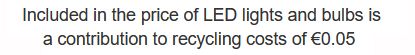Cart is empty
TV Star S3000 User Manual
INDEX
- Overview & Install of the TV Star S3000 Satellite Receiver
- How to Find Satellite Channels with Autoscan
- How To Manually Tune in a Satellite Channel
- How to Sort & Delete Channels
- How to 'Flash Programme' the S3000 with a USB Drive
- Pause & Record Live TV
- Schedule Future TV Recordings
- Viewing & Managing Recorded Programmes
- Using the Media Player
- EPG & Info Buttons
- Subtitles
- How to Format a USB Drive
- Remove USB Drive Safely
- How to Perform a Factory Reset
Overview & Install of the TV Star S3000 Satellite Receiver
This is a complete users guide for the TV Star S3000 Free To Air Satellite Receiver. It comprises of both written and video instructions on a range of topics & covers all the main features of the receiver
- Unpack the box
- TV Star S3000 Standard Definition Satellite Receiver
- Remote Control & Batteries (2 x AAA)
- User's Manual in English
- Screw the lead from the satellite dish into the 'LNB IN' connection
- Connect a scart lead from the television to the scart connection on box
- Plug in the power lead
- After a few moments, the box will come on and should automatically switch TV to correct AV channel
How to Find Satellite Channels with Autoscan
- Press the menu button
- Go to installation
- Arrow over the installation sub menu
- Select Astra2A @ 28.2E
- Press red button for single scan
- Scan mode: Free
- Program type: TV & Radio
- Scan type: Auto
- Arrow to search and press OK
- Takes around 5-10 minutes
- All free to air Uk satellite channels will be scanned in
How To Manually Tune in a Satellite Channel
- Press the menu button
- Go to installation
- Arrow over the installation sub menu
- Pres yellow button for TP edit
- To add a TP, press the green button
- Add in necessary settings, example below
- Freq: 11260
- Symbol rate: 27500
- Polarity: V (Vertical)
- If TP already exists, it will let you know
- If not, just press exit and it will add it to TP list
- Press red button to scan individual TP
- Scan mode: Free
- Program type: TV Channel
- Scan type: AutoPress OK to search
- Very quick process
- New channels added to end of channel list
- You can sort and delete new channels at that point
How to Sort & Delete Channels
TO MOVE A CHANNEL
- Press the menu button
- Select channel menu
- Arrow over to TV channel manager
- Press yellow button to enter edit mode
- Pin number is 0000 (4x zeros)
- White button marks channel for moving
- Once marked, use arrow buttons to move
- Press OK when in desired location
- Can only move one channel at a time
- Press exit and say yes to save changes
TO DELETE A CHANNEL
- Press the menu button
- Select channel menu
- Arrow over to TV channel manager
- Press yellow button to enter edit mode
- Pin number is 0000 (4x zeros)
- Red button marks channel for deletion
- Can do multiple channels at a time
- Press exit and say yes to save changes
How to Programme a Box with a USB Drive
The videos below show how you can backup your channel list to a USB drive and also how to program the box using a channel list file
TO SAVE CHANNELS TO USB DRIVE
- With a blank USB drive plugged into receiver
- Press the menu button
- Select tools menu
- Select backup to USB
- Arrow down to backup to USB and press OK
- Very quick process
- Tells you when backup complete
TO LOAD CHANNELS FROM USB DRIVE
- Press the menu button
- Select tools menu
- Select upgrade by USB
- Upgrade file: xxxxx.abs
- Upgrade mode: All code
- Arrow to start and press OK
- Takes around a minute
- Box will reboot when finished
- Box will will now have a programmed channel list
Pause & Record Live TV
- The video above shows how with the addition of a USB drive, you can pause and record live TV on the TV Star S3000
Schedule Future TV Recordings
- The video above shows how you can schedule a future recording using the timer menu on the TV Star S3000
Viewing & Managing Recorded Programmes
- The video above shows how you can play back your TV recordings and in addition how you can delete them when finished watching them
How to Use the Media Player
- The TV Star S3000 has a media player that can play films, music and photos
- It does have a limited range of codecs it supports
- The video above shows how you can utilise the media player features
EPG & Info Buttons
- Both the info and EPG buttons give access to now and next programme info
- Pressing the info button twice gives access to additional info including signal strength
Subtitles
- Press the subtitles button on the remote control
- Select ENG or OFF depending on your needs
How to Format USB Drive
- If you are going to be using a USB drive with the TV Star S3000, it is always a good idea to format it first using the receiver itself. The video above will show you how
How to Remove USB Drive Safely
- You should always follow this procedure for removing your USB drive from the S3000. As with all boxes, you risk corruption of your date if you fail to do so
How to Perform a Factory Reset
- If you need to reset your box, the video above will show you how to perform a factory reset on the TV Star S3000