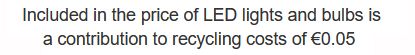Cart is empty
TV Connectors & Cables
- How to Strip Back Coaxial Satellite TV Cable
- How to Put on an F Connector
- How to Put on a Coax Connector
- How to Put on an F-Type Joiner
- How to Put on a Coaxial Joiner
- Coaxial to F Connector Adaptors
How to Strip Back a Coaxial Satellite TV Cable
Tools: Snips
Equipment: RG6 Satellite & TV Aerial Cable
- Using a snips, pare back 20mm from the end of the RG6 cable
- Wrap the earth cable clockwise around the base of the cable
- Cut off the exposed silver foil
- Cut back the white foam to leave 5-10mm gap of exposed foam between the earth and core cables
- Leave 10-15mm of the central copper core exposed
How to Put on an F Connector
Tools: Snips
Equipment: RG6 Satellite Cable, F-Connector
- Using a snips, pare back 20mm from the end of the RG6 cable
- Wrap the earth cable clockwise around the base of the cable
- Cut off the exposed silver foil
- Cut back the white foam to leave 5-10mm gap of exposed foam between the earth and core cables
- Screw the 'F' connector onto the cable in a clockwise manner until it is firmly held
- Use snips to cut the copper core wire so that it is 3mm above the top of the connector
How to Put on Coax Connector
Tools: Snips
Equipment: RG6 Satellite Cable, Coaxial connector
- Using a snips, pare back 20mm from the end of the RG6 cable
- Wrap the earth cable clockwise around the base of the cable
- Cut off the exposed silver foil
- Cut back the white foam to leave 6mm gap of exposed foam between the earth and core cables
- Unscrew the coax plug to expose its component parts - Body, pin, collar and clamp
- Slide the clamp down over the satellite cable.
- Push the collar onto the end of the cable and squeeze it's legs so they clamp around the exposed copper
- Next slide the pin into position over the copper core wire
- Now slide the body onto the cable and screw the clamp onto the body until it is firmly clamped
- Use snips to cut the copper core wire so that it is flush with the top of the connector
How to Put on an F-type Joiner
Equipment: RG6 Satellite Cable, F-Type Joiner / Coupler
- Take the first cable with an F-connector on the end and screw an F-joiner into the connector
- Take a second cable cable with an F-connector on the end and screw it onto the F-joiner
How to Put on a Coaxial Joiner
Equipment: RG6 Satellite Cable, Coaxial Coupler / Joiner
- Take the first cable with a coaxial connector on the end and push a coaxial joiner into the connector
- Take a second cable with a coaxial connector on the end and push it into the coaxial coupler/Joiner
Coax to F Connector Adaptors
Equipment: RG6 Satellite Cable, F-Connector, Coax Connector, Coaxial to F Adaptors
- Push the coax end of the coax to F adaptor onto a lead which is terminated with a coaxial connector
- Take a second lead which is terminated with an F-connector and screw this into the F end of the coaxial to F adaptor
- The 2 leads have now been joined together using the coax to f adaptor