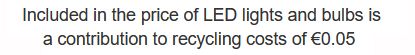Triax TR212 & TR212S Saorview Box User Manual
INDEX
- Overview & Installation of the Triax TR212S Saorview Set Top Box
- How to Tune in the Irish Saorview Channels on the Triax TR212S Saorview Box
- How to Sort & Delete Channels on the Triax TR212S
- How to Use the EPG & Info on the Triax TR212S Saorview Box
- How to Use the Digital Teletext & Subtitle Options
- How to Use the Media Player on the TR212S
- How to Enable Dual Recording Feature
- How to Upgrade the Firmware
Overview of the Triax TR212S Saorview Set Top Box
Complete users guide for the Pending Saorview Approval Triax TR212s HD Digital Terrestrial Reciever. This manual contains detailed instructions and video guides on the set top box installation & it's various features.
How to Install a Triax TR212S Saorview Set Top Box
- Unpack the box:
- Triax TR212S Saorview Set Top Box
- Remote Control & Batteries
- HDMI Lead
- User Manual (in English)
- Push the lead from the UHF aerial into the 'RF IN' plug
- Connect the HDMI lead (or scart lead) from the box to your TV
- Plug in the power lead
- After 5-6 seconds the box will come on and will display the "Initial Install" menu
How to Tune in the Saorview Channels on the Triax TR212S Saorview Box
- Go with all the default options shown on the installation screen by pressing 'Enter'
- Once the scan has started it will go through all the possible VHF & UHF channels
- If it picks up more than one transmitter it will add Radio & TV stations for each transmitter
- At the end of the scan it will exit automatically
- Only saving the channels from the transmitter with the strongest signal
How to Sort & Delete Channels on a Triax TR212S Saorview Set Top Box
- Press the menu button
- Arrow down to channel menu
- Arrow over to channel manager sub menu
- To move channel position
- Use arrow keys to highlight channel you want to move
- Press the ok button. Then enter the number of the channel position you want to move to and press ok
- To delete channel
- Use arrow keys to highlight channel you want to delete
- Press the green button
- Enter password 0000
- Channel is now marked for deletion
- Press exit
- Asks if you want to delete selected channel, say yes
- To rename channel
- Use arrow keys to highlight channel you want to rename
- Press the blue button
- Use the on screen keyboard to rename channel
- Press blue button to confirm channel rename
How to use the EPG & Info on the TR212S Saorview Box
Info Button
- Press once, gives you the channel name, name of programme, start time, end time etc
- Press again it gives programme synopsis, signal strength, frequency etc
- Press a third time to return to live TV
EPG
- Press the EPG button
- Gives full 7 day EPG (Electronic Programme Guide)
- Use the arrow buttons to navigate through the EPG
- You can get programme synopsis by pressing the INFO button BUT you must press OK on that programme name in the EPG first
- Blue button gives next day, yellow goes back to previous day
- Green button can set future recordings or reminders
- Red button gives a now next summary
- Just press the exit button to return to live TV
How to Use the Digital Teletext & Subtitle Options
SUBTITLES
To turn the subtiltes
- Press the 'SUBTITLE' button on the remote
- Default option is Off
- Set to English
TELETEXT
- Press the 'TTX' button
- Just use the arrow keys on the remote to navigate through the digital teletext menus
- Note due to the MHEG5 middleware this will work with
- with HD Channels with the new Digital Aertel Teletext
- Note: The old traditional teletext does not work well on this box but as it is getting turned off in the near future anyway, it makes no odds in reality
How to Use the Media Player on the Triax TR212S
This is one of the best features on this excellent Saorview receiver due to its ease of use and the sheer range of files it can handle.
To access the media player - press the 'MEDIA' button on the remote control
PHOTOS
- All the normal photo and image file types are handled
MUSIC
- Listen to MP3 & WMA files amonge other formats
- Allows you select song from a screen
MOVIES
- Supports both SD & High Definition Films & TV programmes
- File types supported include MPG, AVI, VOB, DAT, ASF, MKV, RM, WMV, TSF, QT
TV RECORDINGS
- Play back recordings made on the Triax TR212S Saorview Set Top Box
How to Enable Dual Recording Feature
How to Upgrade the Firmware
The video above shows how you can upgrade the firmware on the Triax TR212S to the latest version. Please note, you should always do a factory reset on the box after a firmware upgrade. You can then scan in all the Saorview channels from a first time installation after that.