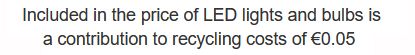Cart is empty
Triax SR110 User Manual
INDEX
- Overview
- How to install a Triax SR110 satellite Receiver
- How to wipe box clean
- How to Program box with Autoscan
- How to Sort Channels
- How to Flash Program
- How To Manually Tune in a Satellite Channel
- Using the Master Password to Access the Menu System
Overview
Complete users guide for the Triax SR110 Free-to-air satellite receiver.
How to install a Triax SR110 Satellite Receiver
- Unpack the box
- Triax standard definition Satellite Receiver
- Remote control
- Scart Lead
- Screw the lead from the satellite dish into the LNB in connection
- Connect scart lead from TV to 'TV' out connection on box
- Plug in the power lead
- Turn on the power switch on the back on the box
- After 5-6 seconds the box will come on and should automatically switch TV to AV channel
How to wipe box clean
- Press 'Menu' button
- Scroll down and select 'Channel' option
- Select 'Delete All'
- Enter Password '0000'
- Select 'Yes' to question Do you really want to delete all channels'
How to Program box with Autoscan
- Press 'Menu' button
- Scroll down and select 'Installation' option
- Enter Password '0000'
- Select 'Auto Scan'
- Select 'Astra / Eurobird 28E' from satellite line, Mode: 'Free', Search: ‘OK'
- Takes 5-6 minutes and will pull in 300 TV and 250 radio stations
How to Sort Channels
- Press 'Menu' button
- Scroll down and select 'Channel' option
- Select ‘TV Channel List'
- Delete channels by selecting option ‘5'
- Enter Password '0000'
- option ‘1' to select channels
- ‘OK' to confirm delete
- Sort channels by highlighting channel, select option ‘2', scroll to new location & press ok.
- Finally press ok & save changes.
How to Flash Program
- Press 'Menu' button on Master box
- Scroll down and select 'Tool' option
- Select ‘Software update'
- Enter Password '0000'
- Select update mode ‘Update by RS232'
- Select ‘Userdb(64+64)'
- Connect RS232 cable from the back of the Master to the Slave receiver (plugged out)
- Select ‘Start' option from Master box
- Plug in the Slave box plug into the power socket
- Program update will begin and take about 5-6 minutes (see % bar)
- When finished plug out slave box and power on to verify it has been successfully updated
- Repeat steps 5-10 for further
How To Manually Tune in a Satellite Channel
- Press 'Menu' button
- Scroll down and select 'Installation' option
- Enter Password '0000'
- Select 'TP Scan'
- Type in Frequency, Polarity, Symbol and Specify 'Free' Channels only
- Select 'Search'
- Additional channels are added to the end of the channel list.
- Exit out of installation menu and check new list and sort as desired.
Using the Master Password to Access the Menu System
This quick video is to show how to access the menu system after someone has changed your password, which is 0000 by default on the Triax SR110 Satellite Receiver and you have forgotten it. Without the use of this master password, you would be unable to perform such tasks as tuning in new channels.