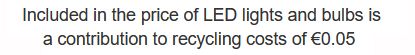Cart is empty
How to Install a Passive TV Splitter
Equipment Needed
- Passive TV splitter
- F type twist on connectors
Tools Needed
- Snips
Procedure to Install a Passive TV Splitter
- Cut the input cable coming from the aerial so that it is long enough to reach where all the cables coming from the various rooms terminate at a single point
- Put an F connector on the cable and also on all cables feeding the various TV points which are to be connected
- Connect the aerial cable to the 'IN' port on the splitter
- Connect the TV point cables to the 'OUT' ports on the splitter
Summary: An F-type splitter is used to allow signal from an aerial to run to several rooms to allow independent viewing.
They come in a range of sizes 2, 3, 4, 6 and 8 way.
There are 2 basic types:
- Passive Splitters: Are used to distribute un-amplified (or post amplified) signal to several rooms.
- Power Passing Splitters: Can be used between a power unit and the masthead amplifier/aerial.
- They allow the 12 volt signal from the power unit to pass through to the masthead amplifier
- While also distributing the amplified signal on the other ports.
Main Points to Remember
- Splitters are used as a simple, effective and low cost alternatives to distribution systems
- Work well when the initial signal strength is good
- Passive TV splitters will do the same job at a lower cost than power passing splitters for a standard un-powered system
- Power passing splitters are designed for use with power units and masthead amplifiers
- Can work as (expensive) passive splitters as well
- Never use splitters in series (looped one after the other) as this will lead to high levels of signal loss
- Always use F-type splitters as IEC (Coax) splitters normally have high levels of signal loss