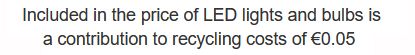Cart is empty
How to Combine One Aerial & Two Satellite Feeds Into a Single Cable
Problem
- I only have one cable running into the sitting room but need to run down 3 feeds from
- 1x qty cable from my UHF Aerial to feed my Saorview TV
- 2x qty cables for my dual tuner Freesat+ PVR box
Solution
- Use a Stacker/DeStacker & Combiners
- Stacker / DeStacker
- TV Aerial & Satellite Combiner
- F Connectors (Qty: 10-12 Connectors)
How to do it
- The first part of this takes place in the attic
- Take one of the satellite inputs and feed it into the stacker unit port marked "LNB 1"
- On the input side of the combiner feed in;
- UHF TV Aerial into the "Ant In" port
- Satellite feed into the "Sat In" port
- Take the output ("Out") from the Sat / TV combiner and feed it into:
- The stacker unit port marked "LNB 2"
- Final step - connect the cable going to the main TV room to the output port coming from Stacker
- Now for the second part of this which will take part downstairs at the Destacker
- Take the line from the Stacker and run it into the common input on the destacker
- From Outputs on the Destacker;
- Take "LNB 1" port output and feed it directly to the LNB input port (either one) on your Freesat+ box
- Take "LNB 2" port output and feed into the "Out" port on your combiner
- Note: You are using the combiner in reverse at this point
- From the other 2 ports on the combiner
- Take a feed from the "Ant In" port and feed directly to your Saorview TV (or set top box)
- Satellite feed into the "Sat In" port to the the LNB input port (whichever is free) on your Freesat+ box
- Make sure to connect up to your set top box and/or TV whilst they are not powered up
- Plug in the power supply and turn on your TV /Set Top Box
Note
- Can also work with Sky+ and Sky+ HD boxes too
- The above should work fine but is dependent on external factors
- To maximise the chance of success;
- Only use good quality cable (CT100 for example)
- Bypass 'normal' face plates or use a Diplexer/Triplexer face plate (See associated products)
- Only use F type connectors