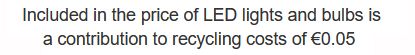Cart is empty
![]()
Description of 8K HDMI Input Switch
- 3 Way 8K HDMI Input Switch
- AKA 3 Way 8K HDMI Selector / Switcher
- Note: Works With Sky Q, Sky+ HD & Virgin Media 4K Receivers
- Supports HDMI 2.0 & HDCP v2.2 / v2.3
- Input: 3x 8K HDMI
- Output: 1x 8K HDMI
- Resolution: 8K@60Hz, 4K@120Hz
- Dynamic HDR, eARC, DTS-HD Master Audio, DTS:X, Dolby Vision
- Signal Speed: 48Gbps
- Includes Micro USB Power Cable (5Vdc Power Supply Not Included)
- Option to Purchase 5 Volt Wall Charger (Works Best Powered)
- Backwards Compatible With 1080p & 4K HDMI Cables
- Colour: Black
Uses of 8K HDMI Input Switch
- Ideal for use when you have a number of 8K / 4K HDMI devices, for example
- A 4K satellite receiver
- Sky Q receiver
- Sky+ HD box
- Virgin Media 4K receiver
- Games console
- 8K media player
- But only have a single spare HDMI input on your 8K TV or monitor
- This device allows you to connect up to three 8K devices to your TV or monitor and switch between
Connecting & Operating the 8K HDMI Input Switch
- Run an 8K HDMI lead from the HDMI 'Output' port on the back of the 8K HDMI Selector to your TV or monitor
- Connect each HDMI device to a different HDMI 'Input' on the back of the selector
- Now switch on the TV & select the HDMI Channel on the TV
- You can now select the device you want by selecting input 1, 2 or 3
ADVANTAGES of 8K HDMI Input Switch
- it supports picture resolution up to 8K UHD (Ultra High Definition) (7680 x 4320p)
- It allows you to switch between devices without having to pull out any wires
- Allows you future proof by putting some 8K architecture in place
- It is backwards compatible with traditional 1080p & 4K HDMI cables & equipment
- It gives perfect picture and sound quality
- It is very easy to install
DISADVANTAGES of 8K HDMI Input Switch
- Dearer than a normal 1080p or 4K HDMI input selector
- To get best resolution, you must use 8K HDMI 2.1 cables
NOTES on 8K HDMI Input Switch
- When connecting to your PC that use graphics cards such as NVIDIA (RTX3060,3070,3080,3090 Series) & AMD (RX 6600,6700,6800,6900 Series) to 8K UHD TV
- Remember to turn on the deep color function of TV sets ("HDMI-compatible Ultra HD Deep Color")
- For PC settings, be sure to choose the right Refresh rate: 3840x2160@120Hz and turn on HDR function ("Display Setting"→"Advanced Display Settings"→"Windows HD Color"→turn on "Play HDR Games and Apps"→OK)
Coming soon...
No posts found
We aim to provide a fast, reliable & low cost delivery service
All orders we ship, leave our warehouse on time
- Standard Courier With Fastway (2-4 Working Days)
- Cost is €3.95 on Orders Below €100
- Free Delivery on Orders Above €100
- Express Courier (1-2 Working Days)
- With Fastway: Cost is €6.50 (or €2.50 extra if you qualify for free standard shipping)
- With DPD: Cost is €7 (or €3 extra if you qualify for free standard shipping)
- This service guarantees that any order placed before 4.30pm with Fastway or 3pm With DPD (Mon - Fri) will ship from our depot that same day on the express delivery service*
- *Orders placed after 4.30pm with Fastway or 3pm with DPD on Fridays & during weekends / bank holidays will be shipped the next working day
- An Post
- Cost is €2.50 (P & P)
- Available only on selected products with the An Post logo
- Small Parcels
- Cost is €3.50
- Available only on products with the small parcels logo**
- Great Britain
- Cost is €7.50
- Western Europe
- Cost is €10
- Belgium, France, Germany, Holland, Italy, Lithuania, Luxembourg, Spain, Portugal etc..
- Rest of Europe
- Cost is €20
- Croatia, Czech Republic, Estonia, Iceland, Malta, Slovenia, Switzerland, Norway, Sweden, Finland etc..
- Rest of World
- Cost is €30
- Please contact us before purchasing to confirm
Terms
- All shipping fee prices listed are ex-VAT @ 23%
- Irish shipping rates apply to the whole Island (North & South)
- Shipping fee is fixed for an order, regardless of the number of items bought
- All courier orders require signed proof of delivery and the customer must be contactable by phone
- We do not offer a weekend delivery service (Mon-Fri only excluding bank holidays)
- *Our courier achieves a 98% success rate on express deliveries
- ** Applies to island of Ireland only (North & South)
- Heavy or Large Parcels (Applies only to Non Irish or UK customers): It may be necessary to charge higher shipping fees / offer option to cancel order