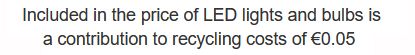Fortec Star FS-3300 HD Digital TV Receiver User Manual
INDEX
- Overview of the FS-3300 HD Digital TV Receiver
- How to install a FS-3300 HD Digital TV Receiver
- How to Program FS-3300 HD Digital TV Receiver
- How to Sort Channels on the HD Digital TV Receiver
- How to use the EPG on the HD Digital TV Receiver
- How to use the Teletext & Subtitle option
- How to format a Hard Drive on the Digital TV Receiver
- How to Use the PVR recording Facilities
- How to Use the Media Player on the DTT Receiver
Overview of the FS-3300 HD Digital TV Receiver
Complete users guide for the Fortec Star FS-3300 HD Digital TV Receiver
With detailed instructions and video guides on it's installation & it's various features
How to install a FS-3300 HD Digital TV Receiver
- Unpack the box:
- FS-3300 HD Digital TV receiver
- Remote control & Batteries
- 3 Pin plug adaptor
- Scart to RCA lead
- User Manual (in English)
- Push the lead from the UHF aerial into the 'Ant IN' plug
- Connect scart lead from TV to colour coded RCA connector on the box
- Or connect with a HDMI lead if you have one and a HD TV
- Plug in the power lead
- Turn on the power switch on the back on the box
- After 5-6 seconds the box will come on and will display the "Installation Guide" menu
How to Program FS-3300 HD Digital TV Receiver
- Press 'Menu' button
- Scroll to the 'Installation Guide' option
- From menu choose options:
- OSD language: English
- Country: Iran (default and works fine)
- Channel search: press 'OK'
- or skip steps '1-4' and just press the 'SCAN' button on the remote control
- The receiver will then:
- go scan frequencies from 177.5 -> 858MHz in 8MHz blocks
- adding TV stations and Radio channels for each channel (transmitter mux)
- Process takes about 60 seconds
- when complete the receiver will delete all duplicate channels
- Only saving the channels from the transmitter with the strongest signal (cool feature !)
How to Sort Channels on the HD Digital TV Receiver
- Press the menu button
- Select the 'Program' Menu
- Enter password '000000'
- Select colour coded keys on the remote that match the required function e.g.:
- 'Red' button to move a channel
- 'Blue' button to delete a channel
- When you have finished sorting the channels
- Press 'OK' button
- Press 'Exit' button
How to use the EPG on the HD Digital TV Receiver
This DTT receiver comes with a full 7 Day EPG which seems to work pretty well
- Press the 'EPG' button on the remote control
- Scroll down to the desired channel
- Scroll over the the desired program
- Use the 'Next day' & 'Previous day' options
- Information displayed includes:
- Name of TV programme
- Start and Finish Time
- Programme synopsis
How to use the Teletext & Subtitle options
SUBTITLES
To turn the subtiltes off permenantly there is 2 steps
Step 1: On the Channel
- Press Button marked 'F2' under 'SUB' text
- Select 'Off' option by highlighting it & pressing 'OK'
- This must be repeated for each TV channel
Step 2: On the menu
- Press Menu button
- Select third last menu 'Option'
- Scroll down to Language Subtitle
- change from 'English' to 'Off'
- Press 'OK' to save & press 'Exit'
TELETEXT
- Press the 'TXT' button
- Note: it will work well when tested on Standard definition channels
- e.g. RTE1, but not at all when tested on RTE2 HD.
How to format a Hard Drive on the Digital TV Receiver
- Connect the Hard Drive to the Fortec Digital Terrestrial Receiver
- Press the Menu button
- Select the USB Menu
- Select the 'PVR configure' option
- Select the 'Format' option
- Please Wait
- Fat32 (takes 15 seconds or so)
- Press 'OK'
- Confirm you wish to Proceed ?
- Press 'OK' and it takes about 30 seconds
The Hard drive is now formatted to FAT32
How to Use the PVR recording Facilities
There is some really great PVR Facilities on this digital terrestrial TV receiver.
The first step is to add either a USB key or a Hard drive (it can handle either FAT32 or NTFS).
The main features outlined in the video below is:
- How to mark a future TV programme for recording using the EPG function
- How to record the current programme using the record button
- How to Pause, rewind and forward Live TV
- How to playback what you have recorded
How to Use the Media Player on the DTT Receiver
This is probably the best single feature on this already pretty deadly DTT receiver
due to its ease of use and the sheer range of files it can handle.
To access the media player - press the button under the 'USB' writing on the remote control
PHOTOS
- All the normal photo and image file types are handled
- allows you view as a slide show & rotate pictures.
MUSIC
- Listen to MP3 & .wma files
- allows you select song from a screen
MOVIES
- Supports both SD & High Definition Films & TV programmes
- Supports both FAT32 & NTFS
TV RECORDINGS
- Play back recordings made on the Digital Terrestrial Receiver