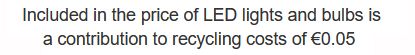Cart is empty
Ferguson Ariva 252 Video User Manual
INDEX
- Overview & Install of the Ferguson Ariva 252 Combo Receiver
- How to Install a Ferguson Ariva 252 Combo Receiver
- How to Tune in UK Satellite Channels with Autoscan
- How to Tune in Terrestrial Saorview Channels with Autoscan
- How to Sort & Delete the Channels on the Ferguson Combo Receiver
- How to Program the Ferguson Ariva 252 with a USB Drive
- How To Manually Tune in a Satellite Channel
- How to use the EPG & Information Button
- Using the Media Player for Videos, Music & Photos
- How to Access Subtitles on the Ferguson Ariva 252
- How to Safely Remove your External Hard Drive
- How to Perform a Factory Reset on the Ferguson Ariva 252
Overview & Installation
Complete users guide for the Ferguson Ariva 252 Satellite Combo Receiver
The Ferguson Ariva 252 is a PVR Ready Satellite & Digital Terrestrial TV Combo Receiver
This Receiver has 2 feeds from:
- Satellite Dish (for free UK satellite channels)
- UHF Aerial (for Saorview channels)
How to Install a Ferguson Ariva 252 Satellite Combo Receiver
- Unpack the box
- Contents
- Ferguson Ariva 252 Satellite Combo Receiver
- Remote Control, 2x AAA Batteries & User Manual
- Push the lead from the Aerial into the 'Aerial in' connection
- Screw the lead from the satellite dish into the 'LNB in' connection
- Connect the scart lead from TV to 'TV out' connection on box
- Plug in the power lead
- Turn on the power switch on the back on the box
- After 5-6 seconds the box will come on and should automatically switch TV to the correct AV channel if you are connected using a scart cable. If using a HDMI cable, you may need to use the source button on your TV remote to change to the correct AV channel on the TV
How to Tune in UK Satellite Channels with Autoscan
- Press the menu button on the remote
- Go to installtion menu
- Arrow down to single satellite search and press OK
- Use arrow keys to select
- FTA Only: Yes
- Scan Channel: TV + Radio
- Network Search: No
- Scan Mode: Blind Scan
- Arrow down to search and press OK
- Scan will take 5-10 minutes
- At end of search, just press OK to save scanned channels
How to Tune in Terrestrial Saorview Channels with Autoscan
- Press the menu button
- Use arrow buttons to go to installation menu
- Arrow down to terrestrial automatic scan and press OK
- Make Ireland the default country
- Make FTA: Yes
- Arrow down to Search and press OK button
- Takes a few minutes
- All Irish Saorview channels should be tuned in at this point
How to Sort & Delete Channels on the Ferguson Ariva 252
- Press the menu button
- Go to edit channel menu
- Go to TV channel list menu
- To delete channels
- Press the blue button on the remote twice
- Use arrow & OK buttons to select channels to be deleted
- You can select multiple channels for mass deletion
- To delete the channels, simply press back button twice and select yes to delete
- To move channels
- Press the yellow button
- Use arrow & OK buttons to select channels to move
- You can select multiple channels to move in a single go
- Use the arrow buttons to go to the position that you want to move channels to once they are tagged
- Once in position, press the yellow button again to activate the move
- To save, press the back button and agree to the changes
How to Program Box with a USB Drive
The videos below show how to backup and install your channel list software on the Ferguson Ariva 252
Backup Channel List to USB Drive
- With your blank USB memory stick connected to the receiver
- Press the menu button
- Use arrow keys to go to tools menu
- Use arrow keys to go to upgrade by USB menu
- Upgrade mode: DUMP
- Press the start button
- Very quick process
- Once it reaches 100%, you can just press the back button to go back to live TV
Load Channel List from USB Drive
- Press the menu button
- Use arrow keys to go to tools menu
- Use arrow keys to go to upgrade by USB menu
- Upgrade mode: ALLCODE+BOOTLOADER
- Select ****.ABS
- Press start button
- Takes a couple of minutes
- Box will reboot and is now programmed
How to Manually Tune in a Satellite Channel
- Press the menu button
- Go to the installation menu
- Use arrows to go to TP list
- Press green button to add transponder
- Add settings for a new TP for example
- 11260
- 27500
- V
- Press Save
- If it already exists it will bring you to the correct TP
- If not it will add it to the end of your TP list
- Press blue button to search the appropriate TP
- FTA Only : YES
- Scan Channel: TV Channel
- Network Search: No
- Press the OK button to begin search
- Very quick process, takes seconds
- Press OK to confirm after search ends
- New channels will be added to the end of your channel list
EPG & Information Buttons
EPG
- Press the EPG button to bring up the Electronic Programme Guide
- Works well on the Irish Saorview channels with a full 7 day guide
- Cives a now and next channel information on UK satellite channels
Info Button
- Get information on the current programme
- Press the 'INFO' Button once to get basic channel info
- Press it a second time to get programme synopsis
- Press it again to get mini EPG for the channel you are on
- Press it a 4th time to return to live TV
The Media Player - Videos, Music & Photos
The Ferguson Ariva 252 has an excellent quality media player along with its PVR playback facilities
- Press PVR butrton on your remote control
- Use the left and right arrows to flick between the media options
- Music
- Images (Photos)
- Video (Note: Does Play Xvid/MP3 AVIs)
- Once the desired option is highlighted
- Arrow down to desired photo/film/song and press OK to play/display
How to Access Subtitles on the Ferguson Ariva 252
- Use the yellow button marked 'sub' on the remote
- It pulls up the subtitles menu
- Just deselect subtitles using the arrow keys in that menu
How to Safely Remove Your External Hard Drive
- Press menu button on remote
- Go to the REC menu and presss OK button
- Arrow to safely remove USB device
- Select drive and press OK
- USB drive is now safe to remove
Performing a Factory Reset on the Ferguson Ariva 252
- The video above shows how you can perform a factory reset on the Ferguson Ariva 252. You may need to do this in the case of a firmware upgrade where it is always advisable to perform a factory reset immediately after the firmware upgrade