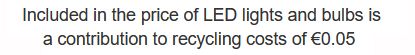Cart is empty
Ferguson Ariva 120 HD Combo User Manual
INDEX
- Overview of the Ferguson Ariva 120
- How to install a Ferguson Ariva 120 Combo
- How to Find Satellite Channels with Autoscan
- How to Find Terrestrial Channels with Autoscan
- How to Sort and Delete the channels on the Ferguson Ariva HD Combo
- How to Program the Ariva 120 Combo with a USB Drive
- How to Manually Tune in a Satellite Channel
- EPG & Information button
- How to do a Factory Reset on a Ferguson Ariva 120 receiver
- PVR & Media Player features on the Ferguson Ariva 120 - Limits
- Using the Ariva Editor to Edit the Channel List
Overview
Complete users guide for the Ferguson Ariva 120 HD Combo Receiver
- Its a Combo Satellite and Digital Terrestrial TV Receiver
This Receiver has 2 feeds from:
- Satellite Dish (UK Channels)
- UHF TV Aerial (The Irish Saorview Channels)
Overview & Install of the Ferguson Ariva 120 Combo
- Unpack the box
- Ferguson Ariva 120 combo receiver
- Remote control & batteries
- Manual in English
- Push the lead from the Aerial into the 'Aerial in' connection
- Screw the lead from the satellite dish into the 'LNB in' connection
- Connect the scart lead from TV to 'TV out' connection on box
- Plug in the power lead
- Turn on the power switch on the back on the box
- After 5-6 seconds the box will come on and should automatically switch TV to AV channel
How to Scan for the UK Satellite Channels on the Ferguson Ariva Combo
- Box is set to English by default
- Press the 'Menu' button
- Scroll down to the 'Installation' menu
- Select 'Satellite list'
- Select 'Astra 28.2 E'
- Select 'Single Satellite Search'
- Free to Air only: 'Yes'
- Scan: TV & Radio
- Scan type: Full
- Press 'OK' button
- The box checks for free channels on transponders - takes 15 minutes !
- COMPLETE - all the free channels will appear on your channel list
How to add the Irish Saorview Channels to the Ferguson Ariva
- Press the 'Menu' button
- Select the 'Installation' Meun
- Select 'Auto Scan' & click 'OK'
- Select country as Ireland
- Set search type to FTA
- Press 'OK' to start the search
- search takes about 30 seconds
- ALL THE CHANNELS WILL BE SAVED
How to Sort & Delete Channels on the Ferguson Ariva 120 Combo
- Press the 'Menu' button
- Select the 'TV Channel List' menu & option
- Select 'TV Channel List'
- Yellow to move Channels
- Blue to Edit
- Blue again to Delete
- A cool feature is you can move and delete channels in blocks
- Exit
- to the do you want to save prompt press 'Yes'
- All changes will be saved
Backup the Software & Channel List Data to a USB drive
- Press the Menu Button
- Select the 'Tools' menu
- Select 'Upgarde by USB' & press ok
- Select file type as 'Dump'
- Default name generated for Dumpfile.abs.
- takes 10-15 seconds
How to Load the Channel List Data from a USB Drive on a Ferguson Ariva
- Step 1: check the current Version type of the firmware
- Press the Menu Button
- Select the 'Tools' menu
- Press Information option
- View under maincode the firmware version e.g. V2.15B8
- Step 2: do the upgrade
- Select 'Upgrade by USB' & press ok
- From new file type from menu
- Userdb (channels only - takes 15 seconds)
- BOX IS FULLY REPROGRAMMED
How To Manually Tune in a Satellite Channel on the Ferguson Ariva 120
- Press the 'Menu' button
- Select the 'Installation' menu
- Select 'TP List' & click 'OK'
- Press 'Green button' -> 'Add Transponder'
- e.g.
- Frequency: 10906 MHz
- Symbol rate: 22000 ks/s
- Polarity: vertical
- This will add the Transponder / prompt transponder exists
- e.g.
- Press 'Blue button' -> 'TP Scan'
- Scan mode: 'Free'
- Scroll to 'Ok to search
- Press 'OK'
EPG & Information button
EPG
- Press the EPG button to bring up the Electronic Programme Guide Guide
- Works well on the Irish Digital channels with a full 7 day guide
- But only gives a now and next channel option on satellite
INFO
- Press the 'INFO' Button once
- get information on the current programme
- Press again to access full 7 day guide on the current channel
- again works better on DTT than on satellite
How to a Factory Reset on a Ferguson Ariva 120 receiver
- Press the 'Menu' button
- Select the 'Tools' menu
- Select 'Factory Setting' option
- Select 'Yes'
PVR & Media Player features on the Ferguson Ariva 120 - Limits
Note the big drawback of the Ferguson Ariva 120 is that it can not reliably work with a USB powered hard drive (not sufficient power coming from the box) and should really only be used with a mains powered external hard drive.
Due to this we are not covering these features. The other combo boxes which we sell on TVTrade.ie will be much more suitable for these funcitons.