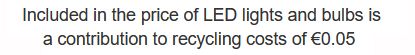Cart is empty
Edision Piccollo 3in1 Plus CI User Manual
INDEX
- Overview of the Edision Piccollo 3in1 Plus CI Combo Receiver
- How to Install a Edision Piccollo 3in1 Plus CI Combo Receiver
- How to Tune in UK Satellite Channels
- How to Tune in Terrestrial Saorview Channels
- How to Sort & Delete the Channels on the Edision Piccollo 3in1 Plus CI
- How to Program the Edision Piccollo 3in1 Plus CI Combo with a USB Drive
- How to Manually Tune in a Satellite Channel
- Using the EPG & Info Button
- Using the Media Player
- How to Turn On / Off Subtitles
- How to Safely Remove a USB Drive
- How to Perform a Factory Reset
- How to Connect to WiFi
Overview of the Edision Piccollo 3in1 Plus CI Combo Receiver
- Complete users guide for the Edision Piccollo 3in1 Plus CI Combo Receiver
- The Edision Piccollo 3in1 Plus CI is a PVR Ready Satellite & Digital Terrestrial TV Combo Receiver
- This receiver has 2 feeds from
- Satellite Dish (For free UK satellite channels)
- UHF Aerial (For Saorview channels)
How to Install a Edision Piccollo 3in1 Plus CI Combo Receiver
- Unpack the box
- Contents
- Edision Piccollo 3in1 Plus CI Combo Receiver
- Remote Control, 2x AAA Batteries & User Manual
- Push the lead from the Aerial into the "Aerial in" connection
- Screw the lead from the satellite dish into the "LNB in" connection
- Connect a HDMI cable from the HDMI output on the box to your TV
- Plug in the power lead
- Turn on the power switch on the back on the box
- After a short time, the box will come on. If using a HDMI cable, you may need to use the source button on your TV remote to change to the correct AV channel on the TV
How to Tune in UK Satellite Channels
- Press Menu button on remote control
- Go to Installation menu
- Select Satellite Installation menu
- Select Astra2A 28.2E from satellites list
- Press Red Button for Single Scan
- Select
- Scan Mode: Free
- TV + Radio
- Scan Type: Blind Scan
- Press Ok to Search
- Takes 5-10 minutes
- Will save the channels when it finishes
How to Tune in Saorview Channels
- Press Menu button on remote control
- Go to Installation menu
- Select Terrestrial Installation menu
- Region: German (Use same freqs as Rep. of Ireland)
- Tuner Power: Off
- LCN: Off
- Press Red Button for Blind Scan
- Scan takes a couple of minutes
- Press exit to save channels when finished
- All channels can now be arranged into order that you desire
- You can delete the blank test channels that get scanned in
How to Sort & Delete Channels
- Press the Menu button on remote control
- Go to Services
- Go to Organizing Services
- Use up/down arrow buttons to navigate to desired channel and press OK to select channel
- Press arrow right button to go to options
- Use up/down arrows to select option (move, delete etc) and press OK
- You can now either move or delete the desired channel
- Multiple channels can be moved/deleted at same time
- Press exit to leave this menu
- It will ask do you want to save changes, say yes
Program the Edision Piccollo 3in1 Plus CI Combo Using a USB Drive
- The videos below show the following
- How you can back up your channel list to a USB drive
- How you can restore the channel list from a USB drive
Backup Channel List to USB Drive
- With your blank USB memory stick connected to the receiver
- Press the Menu button on remote control
- Go to System menu
- Go to Software Update
- Select Backup to USB
- Select Mode: Channel List
- Arrow to Backup to USB and press OK button
- Takes a few seconds
- Channel list has now been backed up
Load Channel List from USB Drive
- Using a USB drive with ONLY the channel list software on it
- Press the Menu button on remote
- Go to System menu
- Go to Software update
- Select Update by USB
- Update Mode: Channel List
- Arrow to Start and press OK button
- Very quick process
- Box reboots
- Channel list has now been loaded
How to Manually Tune in a Satellite Channel
- Press the Menu button on remote control
- Go to Installation
- Select Satellite Installation
- Pick Astra 2A 28.2 as the satellite
- Press Yellow button for TP Edit
- Press Green button to Add Transponder
- Example: EWTN
- Freq: 11260
- Symbol Rate: 27500
- Polarity: V (Vertical)
- If TP already exists, it will tell you
- You can hit exit and select the TP from your transponder list on Satellite Installation menu
- If it didn"t exit already, it would add it to your existing TP list
- Select desired TP from transponder list on Satellite Installation menu
- Press Green button to do TP Scan
- Scan Mode: Free
- Program Type: TV Channel
- Scan Type: Blind Scan
- Arrow to Search and press OK
- Very quick process, tunes in all channels found on that TP
- Adds found channels to end of channel list
EPG & Information Button
EPG
- Press the EPG button to bring up the Electronic Programme Guide
- Works well on the Irish Saorview channels with a full 7 day guide
- Gives a now and next EPG on UK satellite channels
Info Button
- Get information on the current programme
- Press the "INFO" Button once to get basic channel info
- Press it again to get mini EPG for the channel you are on
The Media Player - for TV Recordings, Videos, Music & Photos
- The Edision Piccollo 3in1 Plus CI has an excellent quality and user friendly media player
- Press Menu on your remote control
- Select Media menu
- Use the arrow buttons to flick between the main options
- Music
- Image (Photos)
- Movies
- Arrow down to desired photo/film/song and press OK to play/display
How to Turn On / Off Subtitles
- The video above shows how you can turn on/off subtitles universally across all channels
How to Safely Remove Your External Hard Drive
- Simply press the USB button on the remote control
- Press OK to safely remove the USB drive from the box
Performing a Factory Reset
- The video above shows how you can perform a factory reset on the Edision Piccollo 3in1 Plus CI combo receiver
- You may need to do this in the case of a firmware upgrade where it is always advisable to perform a factory reset immediately after the firmware upgrade