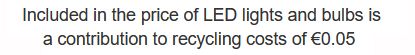Cart is empty
Edision Argus Mini Combo Receiver User Manual
INDEX
- Overview
- How to install an Edision Argus Mini 2 in 1
- How to change language settings to English
- How to Find Satellite Channels with Autoscan
- How to Find Terrestrial Channels with Autoscan
- How to delete all the channels from an Argus receiver
- How to sort Channels
- How to program box with USB
- How To Manually Tune in a Satellite Channel
- How to Install an external Hard Drive on the Edision Argus Mini
- How to use PVR function to record on the Edision Combo Digital Receiver
- How to Record programmes using the EPG
- Information button
Overview
Complete users guide for the Edision Argus Mini 2 in 1
- PVR Ready Satellite and Digital Terrestrial TV Receiver
This Receiver has 2 feeds from:
- Satellite dish
- Digital Terrestrial TV UHF aerial
How to install an Edision Argus Min
- Unpack the box
- Edision Argus mini receiver
- Remote control
- Push the lead from the Aerial into the 'Aerial in' connection
- Screw the lead from the satellite dish into the 'LNB in' connection
- Connect the scart lead from TV to 'TV out' connection on box
- Plug in the power lead
- Turn on the power switch on the back on the box
- After 5-6 seconds the box will come on and should automatically switch TV to AV channel
How to change language settings to English
The default language an Edision Argus is German. To change the language to English
- Press the 'Menu Button'
- Use the arrow keys to scroll over to the 'System Enistellungen' menu
Select 'Sprachen' - scroll to the 'English' option
- Press 'Exit' button
- Settings will be saved (all menus are now in English)
How to Find Satellite Channels with Autoscan
- Press the 'Menu' button
- Scroll over to the 'Satellite Installation' Sub-menu
- Select 'Satellite Search' -> 'Astra 28.2 E'
- Press 'Red Button' single scan
- From single Satellite menu
- scan mode 'free'
- scroll down to 'Ok to search'
- Press 'OK' button
- The box checks for free channels on transponders - takes 5 minutes
- COMPLETE - all the free channels will appear on your channel list
How to Find Terrestrial Channels with Autoscan
- Press the 'Menu' button
- Select the 'Installation' Meun
- Scroll over to the 'Installation' Sub-menu
- Select 'Terrestrial Search' & click 'OK'
- Select Region
- United Kingdom (UHF only same as irish DTT
- If you know the correct transmitter
- Press the green button (TP Scan)
- Select channel e.g. CH61 for Mt. Leinster
- Press the green button (TP Scan)
- takes 10-15 seconds
- If you don't know the correct transmitter
- Press the red button (Blind scan)
- takes 1-2 minutes
- ALL THE CHANNELS WILL BE SAVED
How to delete all the channels from an Argus receiver
- Press the 'Menu' button
- Scroll over to the 'Services' Sub-menu
- Select 'Organizing Services'
- Press the Green button on the remote
- From menu - 'Select All'
- Use the arrow keys to access the Right hand Menu
- Scroll down to 'Delete'
- Press the 'OK' button
- Exit
- to the do you want to save prompt press 'Yes'
- ALL THE CHANNELS HAVE BEEN DELETED
How to sort Channels
- Press the 'Menu' button
- Scroll over to the 'Services' Sub-menu
- Select 'Organizing Services'
- Press the 'OK' button on the channel you wish to select
- Repeat for additional channels
- Use the arrow keys to access the Right hand Menu
- Scroll down to 'Move'
- Press the 'OK' button
- scroll up or down to the new desired location
- Press the 'OK' button
- CHANNELS HAVE BEEN MOVED !
How to Program Box with USB
Upload Channel data on to USB stick.
- Press the Menu Button
- Scroll over and select 'System' Sub-meuu
- Select 'Backup to USB' & press ok
- Default name generated for file e.g. Bak_20100412014.
- takes 4-5 seconds
- Message 'Backup successful'
Download Data from USB stick
- Press the Menu Button
- Scroll over and select 'Services' Sub-meuu
- Select 'Upgrade by USB'
- Select the latest channel list (Edision.bak) xxxx Download here xxxx
- From new menu select
- Channel list
- All SW + bootloader
- All SW + Channel list (all in one option)
- Software no channel list
- Select 'start'
- Wait 10 seconds and download will complete
- BOX IS FULLY REPROGRAMMED
How To Manually Tune in a Satellite Channel
- Press the 'Menu' button
- Scroll over to the 'Installation' Sub-menu
- Select 'Satellite Installation' & click 'OK'
- Press 'Yellow button' -> 'TP Edit'
- On the TP menu add in details e.g. to add UTV
- Frequency: 10906 MHz
- Symbol rate: 22000 ks/s
- Polarity: vertical
- This will add the Transponder / prompt transponder exists
- Press 'Green button' -> 'TP Scan'
- Scan mode: 'Free'
- Scroll to 'Ok to search
- Press 'OK'
How to Install an external Hard Drive on Edision Argus Mini
AIM: Add an external Hard drive on the Argus Mini 2 in 1 Digital TV Receiver to utilise it's PVR features
Equipment:
- Edision Argus Mini 2 in 1 Combo Receiver
- External Hard Drive with USB cable
Steps
- Unpack the external hard drive for it's packaging.
- Power down the Argus Combo receiver
- Connect the USB cable to the back of the hard drive enclosure
- Connect the hard drive to the back of the Edision Argus box using the available USB port.
- Turn on the Edision Argus box.
- The box will automatically detect the external hard drive
- That is it, The Hard drive is fully set up !
How to use PVR function to record on the Argus Combo Receiver
Having successfully installed the Hard drive onto the Edision Argus Digital TV Receiver - below is outline the main features that come with having a hard drive added on.
To Pause Live TV on your Edision Argus Combo Receiver
- Press the 'Pause' button on the remote control twice
- Time lag will be displayed on screen
- To resume play press 'Pause' button again
- To return to real time Press 'Stop' button
- asked 'Do you want to end time shift'
- Select 'Yes'
To Rewind or Forward a programme
- use the '>>' and '<<' to forward or rewind at speeds of
x2, x4, x8, x16 or x32 - use the '>>|' and '|<<' to forward or rewind at 30 seconds intervals
Record a TV programme on your Edision Argus Combo Receiver
- Switch to the desired channel
- Press the 'Record' button to select for recording
- Recording begins
- Press the 'Record' button twice and the default record time of 2 hours appears
- scroll forward or backwards to edit this time
- If recording an Irish DTT channel you can switch to another DTT channel and recording will still work
- if you try to switch to a satellite channel e.g. BBC 1
- you will be prompted 'Do you really want to stop recording'
Record a TV programme using EPG on your Edision Argus Combo Receiver
- Press the 'Edivison' button
- scroll to the desired programme on the desired channel
- press the 'REC' button
Play Back a recorded programme on your Edision Argus Combo Receiver
- Press menu on your remote control
- Go to the USB sub-menu by arrowing accross
- Select 'record manager'
- Arrow down to the desired recorded programme and press ok to play.
Information Button
- Press the 'INFO' button once:
- Start time and end time of programme
- Name of programme
- Name of next programme
- Press the 'INFO' button again:
- Summary guide to programme
- Press the 'INFO' button again:
- turns the information service off